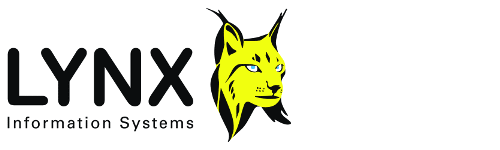
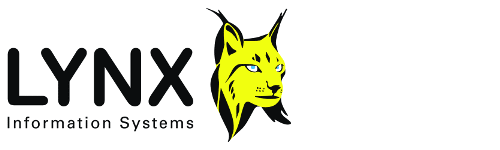
Version: V5.2
TRCPLOT is a seismic section plotting program for Lynx format and SEG-Y trace files. It uses a parameter file to control a plot directly to the printer/plotter or to a plot file which can be spooled to the printer later, output to tape, viewed on screen or merged into other documents.
Run TRCPLOT from the Exploration Archivist SEISPLOT application or from the MS-DOS command prompt.
The LEA SEISPLOT program sets up the required input, parameter and plot file names and starts up TRCPLOT when you select one of the plot generation options. The necessary MS-DOS command line is built and executed automatically.
Before running TRCPLOT, Metashel must be installed by typing M37/i or Metashel/i at the DOS prompt.
To run the program type TRCPLOT. If Metashel has not been installed an error message, "Metashel not resident <Key> to continue ", is displayed. Pressing any key exits to the DOS prompt and Metashel can then be installed as above. TRCPLOT has a standard Lynx command line:
TRCPLOT [-pparams.TPX] tracefilename [plotfilename]params.TPX is a parameter file which determines the appearance of the plot and the type of output. If no parameter file name is given on the command line, TrcPlot will search for a parameter file called default.TPX. If this is not found, the program will terminate.
tracefilename is a Lynx or SEG-Y format trace file in the current directory. If tracefilename is omitted, DOS versions of TRCPLOT will display a list of all trace files in the current directory. Select one of the files and press <ENTER>.
plotfilename is the name of the output file, if output to file is specified. with output going direct to the printer parallel port LPT1:, to a raster file, or to a Lynx spooler compatible file, with extension .PLT.
If a printer or plotter is not available, you can study your output by producing a raster file and viewing this on the screen using a suitable raster file viewer, eg RASVIEW.
Plotting to a Different Directory or Drive
Plot files can be redirected to a different drive directory by setting a DOS environment variable (PLOTDIR) to the full path of the destination directory. For example to send plot files to R:\DATA4\PLOTFILES type the following at the DOS prompt prior to running TRCPLOT:
SET PLOTDIR=R:\DATA\PLOTFILES\Ensure that the trailing backslash is included. Redirection of plot files will remain in operation on the workstation until 'PLOTDIR' is either set to another directory, set to null, or the system is rebooted. If you are working in a Windows 95/NT MS-DOS window, the re-direction will only apply to the current window.
PLOTDIR can be reset to a null value by typing: SET PLOTDIR= at the DOS prompt.
Plotting as an MS-DOS Batch
You can run TRCPLOT from a DOS batch file in the normal way. TRCPLOT's command line is explained above.
Run the parameter editor first to create a parameter file for the line to be plotted. If no .TPX filename is entered then Plotfilename.TPX will be used. If this file does not exist then DEFAULT.TPX will be used. More than one parameter file may be used with a trace file allowing plots with different parameters to be produced in the same batch run.
Sample batch file:
TRCPLOT MYLINE.TR1 MYLINE1.TPX TRCPLOT MYLINE.TR1 MYLINE2.TPXIf the plot is too wide for the paper and you wish to plot in two strips which will be spliced together, set the plot start and stop time parameters for the upper strip, i.e. 0 to 3000msec at 10cm per second in the first .TPX file. The second (3000 to 6000msec) strip can be plotted using the second .TPX file with the appropriate values set (ie all trace annotation and line intersection labels turned off).
Note that Metashel cannot be removed within a batch file unless it was also installed within the same batch - you must use a sequence like the following:
TRCPROC MYLINE.TR0 METASHEL/I TRCPLOT MYLINE.TR1 METASHEL/I MIGRATE MYLINE.TR1It is of course possible to reset the PLOTDIR environment variable in the batch file.
Changing the User Name
By default, the user name appearing on the processing history panel of the plot is LYNX INFORMATION SYTEMS LTD. To change this, set the 3S_USER DOS environment variable to the desired name before running TRCPLOT, for example :-
SET 3S_USER=BLOGGS INTERNATIONALVersatec Plotter Configuration
TRCPLOT uses a configuration file called vplotter.cfg. This allows setting up for various metric / imperial combinations of drive and head characteristics for the plotter.
Format of versacfg.cfg file
The file should formatted as shown below:Oyo GS-624 London 200 200 400 400Explanation of file contents:
Line Example Description 1 Oyo GS-624 London Plotter Name 2 200 Across plotter - LOW Res 3 200 Down plotter - LOW Res 4 200 Across plotter - HIGH Res 5 200 Down plotter - HIGH Res
If no input trace file is specified, when run from the DOS prompt, TRCPLOT screen window will display a listing of available trace files. Move the highlight bar to the required file and press return. When running through SEISPLOT, TrcPlot does not have a main menu.
A window will appear on the right of the screen giving information from the file header. If output to a file was selected in the parameter setup, but no filename was given, you will be prompted for a filename. A default filename is generated from the tracefile name - press return to accept it. If a filename is entered, it should conform to DOS (8.3) filename conventions and have an appropriate (.TIF, .RLE or .PLT) extension.
The program either generates a plot file or outputs the plot to the printer. Status information on the lines being rasterised is displayed in the central window. On completion the program exits to the DOS prompt.
Parameters are set up through the standard SETPARMW parameter editor.
Trace Display Type
(type option,
VAWG, VA, WG, RECT, DUAL)
VA
gives variable area shading, with controllable bias (see below).
WG
generates a wiggle line only and
VAWG gives Variable area with
wiggle.
DUAL gives a dual polarity plot in which both positive and
negative parts of the trace are shaded.
RECT is a variation of
DUAL in which the negative parts of the trace are inverted to positive
polarity (rectified) before shading.
Infill Weight(VA/RECT/DUAL)
(type short
integer, limits 1 to 7), controls darkness of plot shading for VA,
DUAL and RECT displays
Variable Area Bias +/- %
(type short
integer, limits -100 to 100) A constant deflection added to the traces before
the peaks are filled in Variable Area mode. It is expressed as a percentage of
the trace spacing. A positive value increases the "blackness" of the trace
because, after the bias is added, the trace values are all more positive.
Wiggle Line Thickness mm
(type single,
limits 0.01 to 2.0) is the thickness of the wiggle traces in millimetres. This
may be rounded to the nearest pixel in the actual plot.
Start Time msec
(type single, limits
-1000.0 to 20000.0) is the time of the first sample to appear on the trace
plot, in milliseconds
End Time msec
(type single, limits 0.0
to 20000.0) is the time in milliseconds of the last sample to appear on the
trace. If the end time of the traces in the input file is smaller than this,
the smaller value will be used.
Time Scale cm/sec
(type single, limits
0.1 to 100.0) - can be set over the normal range for seismic data. Bear in mind
that large scales may be too big to fit on the plotter. Linear interpolation is
used in TRCPLOT and very large scale plots may appear "jaggy".
Trace spacing mm
(type single, limits
0.1 to 20.0) is the trace to trace spacing in millimetres.
Ampl.scale units/trace
(type single,
limits -10000000.0 to 10000000.0) is the scale factor to use in converting from
the amplitude values of the trace samples to deflection on the plot. The larger
the amplitude scale the smaller the deflections. The units are in "trace
spacings" so that you can change the horizontal scale in traces per mm without
altering the amplitude scale. 3-S trace amplitudes are in pixels so that if you
are plotting at the same trace-to-trace spacing as the original section, the
amplitude scale factor should be approximately the same as the scanning
resolution in pixels/mm.
Clip Amplitude traces
(type single,
limits 0.1 to 20.0) is the maximum allowed deflection of a trace from its zero
line, measured in trace spacings. Amplitudes larger than this will be clipped,
i.e. set to this value
Trace selection method
(type option,
ALL, TRACE, SP, HDR) determines which traces from
the input file are plotted
ALL plots all the traces, no further
trace selection parameters are needed.
TRACE selects by trace number
from the input file and requires Trace Select by Trace
Page
SP selects by shotpoint number from the input file and requires
Trace Select by Shotpoint Page
HDR selects
by examining fields in the trace headers from the input file and requires
Trace Select by Header Field Page
This page only appears if Trace Selection Method is TRACE on the Trace and Time Parameters page
Start at trace number
(type short
integer, limits 1 to 32767) is the first trace to plot. Enter the sequential
trace number from within the trace file's range of traces.
End at trace number
(type short
integer, limits 1 to 32767) is the last trace to plot. Enter the sequential
number from within the trace file's range of traces. Entering a larger number
than the no. of traces in the file will plot all traces.
Trace increment
(type short
integer, limits 1 to 32767) - traces will be plotted modulo this number. For
example, if you enter 12, traces 12, 24, 36 etc. will be plotted.
This page only appears if Trace Selection Method is SP on the Trace and Time Parameters page. It determines the range of traces to plot from the first shotpoint and the shotpoint increment in the input trace file header. Shotpoint numbers in the trace headers are ignored.
Start at Shotpoint number
(type
single, limits 1 to 1000000) is the first shotpoint to plot. Make sure that
this lies within the range of shotpoints in the input file.
End at Shotpoint number
(type
single, limits 1 to 1000000) is the last shotpoint to plot. Make sure that this
lies within the range of shotpoints in the input file.
This page only appears if Trace Selection Method is HDR on the Trace and Time Parameters page. It enables selection of traces for plotting according to values in certain trace header fields.
Header Field
(type option,
CDP, FIELDREC, CHANNEL)
CDP for selection by
Common depth point number, stored in the trace header.
CHANNEL for
selection by field recording system channel number
FIELDREC for
selection by field record (shot) file) number
Lower Limit
(type short integer,
limits 1 to 32000) plots traces with selected field value down to and including
this number
Upper Limit
(type short integer,
limits 1 to 32000) Plot traces with selected field value up to and including
this number
Increment
(type short integer,
limits 1 to 32000) - the increment between selected traces When plotting field
data, use this method to select individual channels, CDPs or shot records.
Plot Direction
(type option,
LR, RL) can be LR for Left-to-Right trace plotting or
RL for Right-to-Left plotting. Since a continuous feed raster plotter
such as the Canon (and maybe other devices in future) cannot plot backwards,
RL displays are achieved by flipping the plot top-to-bottom and plotting
from the last trace to the first. An alternative way of achieving this is to
reverse the trace order prior to plotting.
Processing History
(type option,
ALL, OMIT, NAME) - determine how much processing information is
included at the end of the plot
ALL - plots Client, Filename and
full processing history.
NAME - plots Client and File Name.
OMIT - plots a small printout of the File Name only, for use when
splicing a separate header later.
Trace spacing method
(type option,
EXACT, PIXEL) describes the method used to calculate the number
of pixels between each successive trace position. In PIXEL spacing, the
distance between traces is rounded to the nearest pixel, so that there is a
constant trace separation in pixels. This gives a uniform plot at the expense
of a slight inaccuracy in the horizontal scale (up to about 5% at 200 dpi). In
EXACT spacing, the true trace position is rounded to the nearest pixel,
resulting in a much more accurate horizontal scale, but sometimes resulting in
a slightly uneven plot as the trace spacing varies by 1 pixel from place to
place. This effect is more noticeable for smaller trace spacings at lower
resolutions (less than 1mm trace spacing at 200dpi).
Trace Ticks every (trace)
(type
short integer, limits 0 to 32000) - controls the frequency of trace ticks at
the top of the section. If no trace ticks are required enter 0.
Label Trace numbers
(type option,
NO, YES) - determines whether traces will be annotated with
numbers, according to the trace sequence number within the input file. Extra
parameters are entered on the Trace Labelling page. If
you enter NO, trace labels will be omitted.
Label Shotpoints
(type option,
NO, YES) - determines whether traces will be annotated with
shotpoint numbers. Extra parameters are entered on the Shotpoint Labelling page. If you enter NO, shotpoint
labels will be omitted.
Label Gathers
(type option,
NO, YES) - determines whether traces will be annotated with CDP
gather numbers. Extra parameters are entered on the Gather
Labelling page. If you enter NO, gather labels will be omitted.
Label Intersections
(type option,
NO, YES) - enables the top of the section to be annotated with
line intersection labels. Required parameters are entered on the
Line Intersection Labelling page. If you enter
NO, the Line Intersection will be omitted.
Label Line Orientation
(type option,
NO, YES) - enables labels to be placed at each end of the profile
indicating its orientation (direction). The label information is entered on the
Orientation Labels page. If you enter NO, these
labels will be omitted.
Label From Header
(type option,
NO, YES) - enables traces annotation from selected trace header
values. The label information is entered on the Label from
Header page. If you enter NO, these labels will be omitted
Bottom Margin cm
(type single,
limits 0.0 to 10.0) - the distance of the bottom of the plot from the bottom
edge of the page
This page appears when the Label Trace Numbers option is selected on the General Display Parameters page. It controls how trace labels are drawn from a trace's sequence number within the input file.
Trace Numbers at
(type option,
TOP, BOTTOM, BOTH) selects trace number label position at
the top of the section, below the ends of the traces, or in both these
positions.
Interval, traces
(type single,
limits 0.0 to 100.0) - selects the frequency of the trace labels
Size mm
(type single, limits 1.0 to
10.0) selects height of labels in mm.
Vertical Offset mm
(type single,
limits -50.0 to 50.0) - is the distance in mm between the end of the trace and
the label
Draw Tick
(type option, NO, YES) -
draw a tick from the end of the trace to the label.
Weight
(type option, LIGHT,
MEDIUM, HEAVY) describes the thickness of the line used to draw
the label. LIGHT, MEDIUM and HEAVY make the line thickness
1, 3 and 5 pixels respectively.
'Trace' Description
(type option,
NO, YES) The word "Trace" is placed at each end of the section,
vertically aligned with the trace labels.
This page appears when the Label Shotpoints option is selected on the General Display Parameters page. It controls trace labelling by shotpoint number. Note that for SEG-Y files, irregular shotpoint numbering probably won't work. The behaviour of the shotpoint numbers for the REGULAR and AUXIL options will depend on what is in the trace headers.
Shotpoint Numbers at
(type option,
TOP, BOTTOM, BOTH) selects shotpoint number label position
at the top of the section, below the ends of the traces, or in both these
positions.
Shotpoint source
(type option,
REGULAR, IRREG, AUXIL, TRACE)
REGULAR
will calculate SPs from first SP and SP increment as contained in the trace
file header and plot at Shotpoint label Interval (see below).
IRREG
will plot irregular SPs inserted into the headers with the SPINSERT
program. Shotpoint label Interval is ignored.
AUXIL will plot at
Shotpoint Label Interval, but using auxiliary shotpoints interpolated between
SPs inserted into the auxiliary shotpoint slot in the headers.
TRACE will plot trace numbers as shotpoints
Plot decimal places
(type short
integer, limits 0 to 9) - the number of decimal place plotted in the shotpoint,
after the decimal point
Shotpoint label interval
(type
single, limits 0.0 to 10000.0) The interval, in shotpoints, between the
labels.
Shotpoint tick interval
(type
single, limits 0.0 to 10000.0) The interval between shotpoint ticks.
Label size mm
(type single, limits
1.0 to 10.0)
Vertical Offset mm
(type single,
limits -50.0 to 50.0) - the distance of the nearest edge of the label to the
trace.
Draw Tick
(type option, NO,
YES) - draw shotpoint ticks (see Shotpoint tick
interval).
Weight
(type option, LIGHT,
MEDIUM, HEAVY) - the line weight used to draw the shotpoint
label.
'SP' Description
(type option,
NO, YES) The word "SP" is placed at each end of the section,
vertically aligned with the trace labels.
This page appears when the Label Gathers option is selected on the General Display Parameters page. It controls trace labelling by numbers taken from CDP, field shot file or channel number in the trace headers.
Gather Numbers at
(type option,
TOP, BOTTOM, BOTH) selects label position at the top of
the section, below the ends of the traces, or in both these positions.
Gather type
(type option, CDP,
SHOT, CHANNEL)
CDP will plot CDP numbers from the
trace headers at Interval (see below). Where a sequence of traces have
identical CDP numbers, conforming to the interval, only the first trace in the
sequence will be labelled.
SHOT will plot field file numbers from
the trace headers at Interval (see below). Where a sequence of traces
have identical field file numbers, conforming to the interval, only the first
trace in the sequence will be labelled.
CHANNEL will plot channel
numbers from the trace headers at Interval (see below). Where a sequence
of traces have identical channel numbers, conforming to the interval, only the
first trace in the sequence will be labelled.
Interval
(type single, limits 0.0 to
1000.0) - determines the frequency for labelling., modulo the number selected
by Gather type from the trace header.
Size mm
(type single, limits 1.0 to
10.0) - selects size of numbering on mm.
Vertical Offset mm
(type single,
limits -50.0 to 50.0) - is the distance from the top of the trace that labels
appear.
Draw Tick
(type option, NO,
YES) - draw a tick on the traces having gather labels.
Weight
(type option, LIGHT,
MEDIUM, HEAVY) - the line weight used to draw the gather
label.
Gather Description
(type option,
NO, YES) The word "CDP", "SHOT" or "CHANNEL" is placed at each
end of the section, vertically aligned with the trace labels, according to the
gather type.
This page appears when the Label Intersections option is selected on the General Display Parameters page. Line intersection labels (or other kinds of label if desired) must first be inserted into the (Lynx format) trace file using LBINSERT, which allows up to 4 labels of 29 characters in every trace. TRCPLOT tries to avoid label "collisions" by offsetting labels, but may not always succeed when intersections are very dense - it may be necessary to adjust the label size or move labels to adjacent traces to get a satisfactory plot.
Note that this option will not work with generic SEG-Y files, which cannot store trace label information in the headers.
Type
(type option, VERTICAL,
HORIZONTAL) Vertical labels are plotted sideways (parallel to the traces
), with the beginning of the label nearest the traces. Horizontal labels are
parallel to the timing lines (not implemented).
Top Margin size cm
(type single,
limits 1.0 to 10.0) The distance between the top of the traces and the top of
the plot. This may need to be increased to allow for large labels
Label size mm
(type single, limits
1.0 to 10.0) - the height of the labels in mm
Vertical Offset mm
(type single,
limits -50.0 to 50.0) the offset of the label from the time origin line, in
mm
Weight
(type option, LIGHT,
MEDIUM, HEAVY) - describes the thickness of line used to draw the
label.
This page appears when the Label Line Orientation option is selected on the General Display Parameters page. Line orientation labels are used to indicate the direction of the line and appear near the first and last trace on the section display.
Label Size mm
(type single, limits
1.0 to 10.0) - describes the size of labels in mm.
Vertical Offset mm
(type single,
limits 0.0 to 100.0) - the vertical distance of the labels from the trace time
origin line, in mm.
Horizontal Offset mm
(type single,
limits 0.0 to 100.0)
Weight
(type option, LIGHT, MEDIUM,
HEAVY, )
First trace Label
(type string) an 8
character label to appear near the first trace eg EAST
Last trace Label
(type string) an 8
character label to appear near the last trace, eg WEST
This page appears when the Label From Header option is selected on the General Display Parameters page. It enables plotting of values from certain trace header fields. At present, this offers limited scope, but it may be updated in the future to include arbitrary header fields to be selected.
Label at
(type option, TOP,
BOTTOM, BOTH) - selects label position at the top of the section,
below the ends of the traces, or in both these positions.
From Header slot
(type option,
WD, X, Y) - selects the values to be plotted from Water
Depth, X or Y coordinate header values
Plot decimal places
(type short
integer, limits 0 to 9) the number of decimal places to plot after the decimal
point
Label interval traces
(type short
integer, limits 0 to 10000) Labels will be separated by this number of traces
on the output plot
Size mm
(type single, limits 1.0 to
10.0) describes the size of labels in mm.
Vertical Offset mm
(type single,
limits -50.0 to 50.0) - the vertical distance of the labels from the trace time
origin line, in mm.
Draw Tick
(type option, NO,
YES) - draw a tick on the traces having gather labels
Weight
(type option, LIGHT,
MEDIUM, HEAVY) - describes the thickness of line used to draw the
labels.
Describe Label
(type option,
NO, YES) enables a description (see next field) of the header
value to be plotted at the ends of the profile
Description
(type string) Optional
label describing the header value plotted.
Minor Interval msec
(type single,
limits 0.0 to 5000.0) - is the primary interval between timing lines in
milliseconds.
Weight
(type option, LIGHT,
MEDIUM, HEAVY) The line weight used for minor timing lines
Major Interval msec
(type single,
limits 0.0 to 5000.0) - is the interval between major timing lines
Weight
(type option, LIGHT,
MEDIUM, HEAVY) The line weight used for major timing lines
Label interval msec
(type single,
limits 0.0 to 5000.0) is the interval between labelled timing lines in
milliseconds. This value should be an exact multiple of the minor timing line
interval.
Size mm
(type single, limits 1.0 to
10.0) is the size of the label in mm.
Weight
(type option, LIGHT,
MEDIUM, HEAVY, ) The line weight used for labels
Output Type :
(type option,
SPOOLER, FILE, PRINTER) This page determines the
destination for the seismic section plot.
SPOOLER produces an output
.PLT file to be sent to a Versatec compatible plotter through the VSPOOL
plot spooler program - see Send to Plot
Spooler.
FILE plots to a raster file (TIF, .RLC
etc.) see Raster File Output page .
PRINTER sends the plot directly to an attached printer. See
Direct Output to Printer
Resolution setting
(type option,
HIGH, LOW) The actual resolution used will depend on the values
in the VPLOTTER.CFG configuration file of the 3-S system setup. Foe most
Versatec type plotters, LOW corresponds to about 200 dots per inch (dpi)
and HIGH to about 400 dpi. LOW is usually satisfactory for trace
spacings down to about 0.75 mm.
Plot File name
(type string) Enter
the name of the output plot file, which will automatically be given the
extension .PLT. If this field is left blank, the name of the plot file
will be the same as the name of the input trace file, but with .PLT
extension. In either case, if the name already exists, TRCPLOT will
append the character A to the file name, ie LINE32.TR1 will be
plotted into file LINE32.PLT. If LINE32.PLT exists, the file name will
become LINE32A.PLT, then LINE32B.PLT and so on.
Plotting Medium
(type option,
PAPER, FILM) This sets a flag in the output PLT file, so
that the spooler knows not to plot paper on film and vice versa.
File Type
(type option, RLC,
T30, TIFF)
TIFF (Tag Image File Format) is an almost
universally acceptable raster file format which can be read into a large range
of software on PCs and other hardware.
RLC is a simple run length
coded format widely used in the CAD and mapping industries
T30 is a
Scitex run length encoded (type 30) file.
Resolution pixels
(type single, limits
1.0 to 1000.0) can be entered in pixels/in (dpi) or pixels/mm. pixels. 200 dpi
corresponds to about 8 pixels/mm.
per
(type option, in, mm) resolution
units, usually inches or mm.
File Name
(type string) Enter the name
of the output raster file, which will automatically be given the extension
.TIF, .RLC or .RLE according to the file type chosen. If this field is left
blank, the name of the plot file will be the same as the name of the input
trace file, but with the given extension. In either case, if the name already
exists, TRCPLOT will append the character A to the file name, ie
LINE32.TR1 will be plotted into file LINE32.TIF. If
LINE32.TIF exists, the file name will become LINE32A.TIF, then
LINE32B.TIF and so on.
Compression type
(type option,
NONE, LZW,PCX, ) for TIFF files only - this determines the
type of compression used. (currently not implemented - uncompressed TIFF is
produced).
Printer Type
(type option,
CANONLO, CANONHI, EPSON)
CANONLO and
CANONHI are for Canon BJ-130 and BJ-330 printers.
These should work
with any IBM Proprinter compatible parallel printer, although scales may need
to be adjusted for different makes. CANONLO selects the 180 dpi "low
resolution" mode on the printer, CANONHI selects 360 dpi high
resolution. Low resolution is adequate for most purposes and is much faster
than high resolution.
EPSON generates output for an Epson FX- series
dot matrix printer at approximately 3.5 pixels/mm.